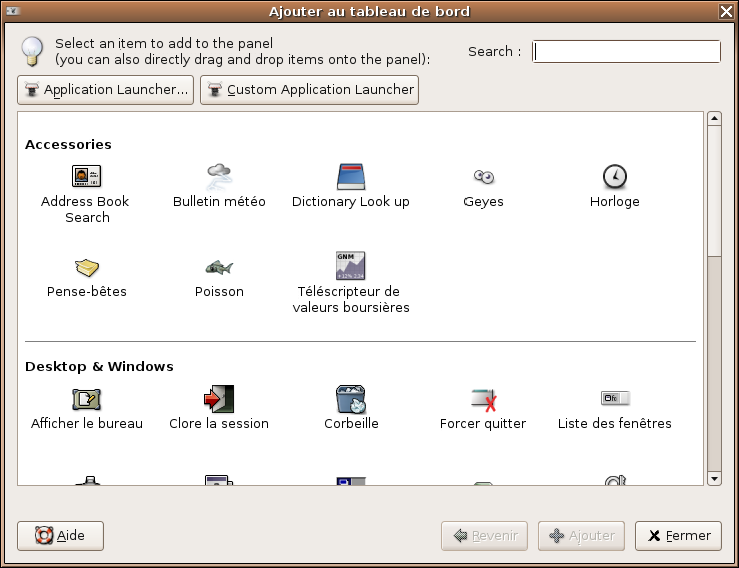Click on an item to get more info :

and here's what it looks like now (featuring, among other things, an "update as you type" search bar) :
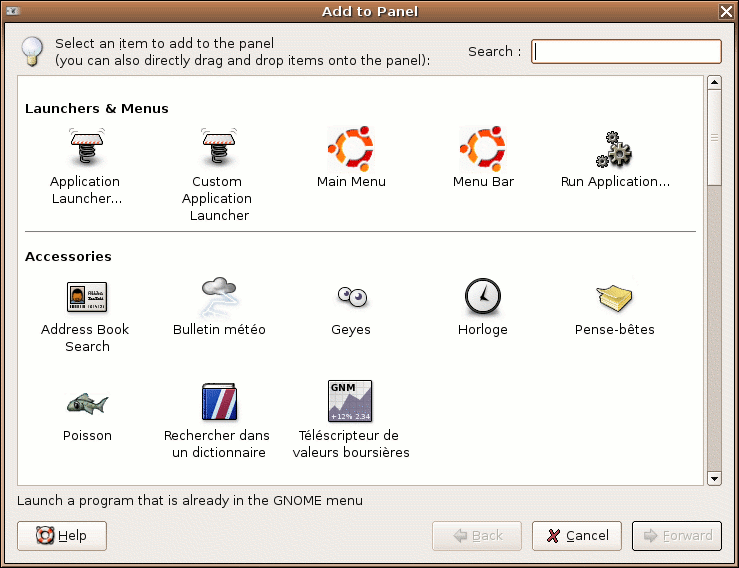
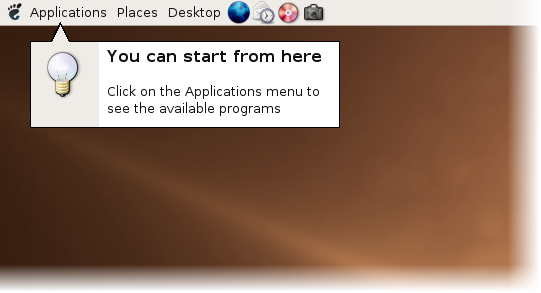
More about what I did during my Google Summer of Code project here.
Here's what it used to look like :
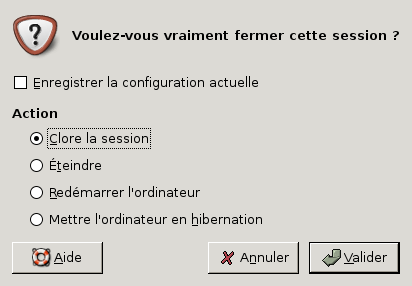
And here's what it looks like now :
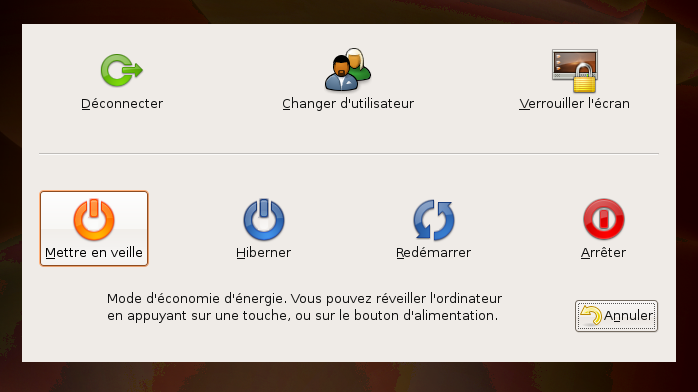
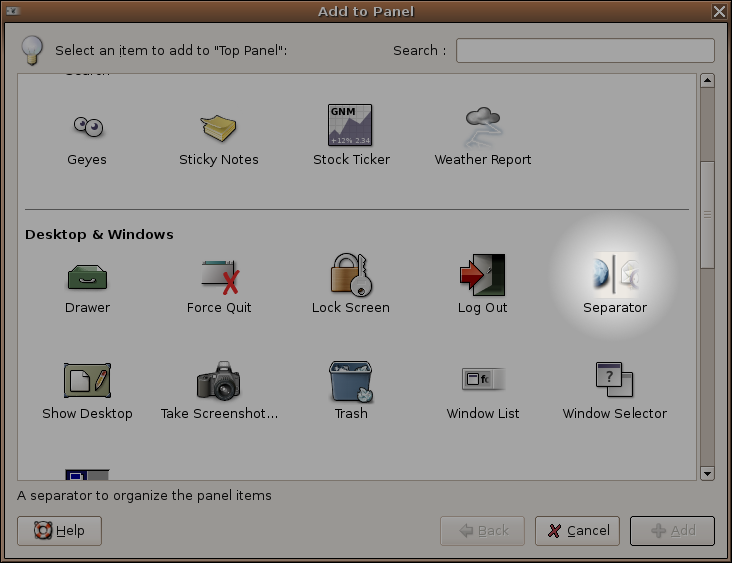
and organize your applets like this :
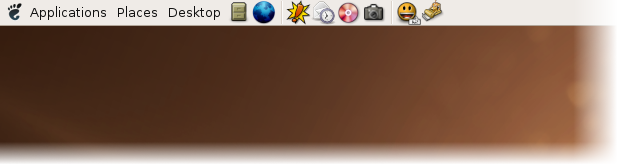
The "Launchers & Menus" category has been removed, three elements of which went into "Utilities", and the two others were changed into buttons (with tooltips) :